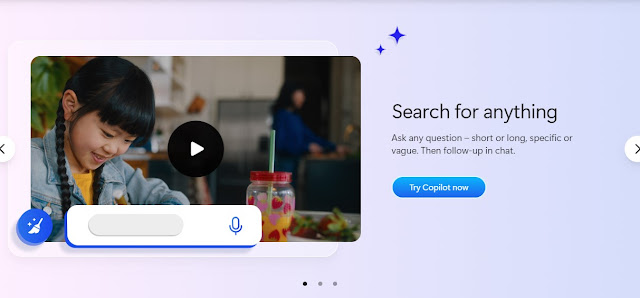What is New Bing - AI Powered Search Engine
Introducing the latest iteration of Bing - now enhanced with powerful generative AI capabilities to serve as your all-in-one assistant for search and inspiration. It now called as bing copilot formerly bing chat.
With the new Bing, you can seamlessly chat, search, and discover new ideas all within a single platform. Here's a detailed overview of its features and functionalities:
It is powered by openai chatgpt gpt-4 model and for image generation it uses dall-e 3.
How to use New Bing
Using Bing Search App or Copilot App on Android or iOS:
Download: If you haven't already, download and install the Bing Search app or the Copilot app from the Google Play Store (for Android users) or the App Store (for iOS users).
Launch the App: Open the Bing Search app or the Copilot app on your device.
Search or Tap on Copilot Feature: Once the app is open, you'll see a search bar at the top. You can type your query directly into this search bar or tap on the Copilot icon, which is usually located either near the search bar or in the menu options.
Ask or Type Your Query: If you tap on the Copilot icon, it will activate the voice assistant feature, allowing you to speak your query aloud. Alternatively, you can type your query directly into the search bar if you prefer.
Receive Results: Bing Copilot will process your query and provide you with relevant search results, suggestions, or actions to assist you with your query.
Using in desktop devices:
Open Your Browser: Launch your preferred web browser on your desktop device.
Visit Bing Search: Type "bing.com" into the address bar and press Enter to navigate to the Bing Search homepage.
Locate Copilot Icon: Once the Bing homepage loads, look for the Copilot icon. This icon is typically located in the top right corner of the screen or in the menu options.
Click on Copilot Icon: When you find the Copilot icon, click on it to activate the Copilot feature.
Enter Your Query: A search bar will appear where you can type your query directly.
Submit Your Query: After typing your query, hit Enter or click on the search button to submit it.
View Results: Bing Copilot will process your query and display relevant search results, suggestions, or actions to help you with your query.
Additionally microsoft highly integrated bing copilot in edge browser as well as windows 11.
Features of New Bing
Unified Platform:
One of the standout features of the new Bing ( copilot ) is its ability to consolidate various functions into a single, cohesive platform. Gone are the days of jumping between multiple apps or websites to perform different tasks.
With Bing, you can chat with the assistant, conduct searches, and explore inspiration—all from within the same interface.
This unified approach not only saves time but also streamlines your workflow, making it easier to accomplish tasks efficiently.
Summarized Answers:
When you search for information on Bing, you'll receive summarized answers that distill complex topics into easily digestible nuggets of information.
These summaries are generated using AI algorithms that analyze and synthesize data from multiple sources, providing you with concise and relevant insights.
Whether you're researching a new topic or seeking quick answers to specific questions, Bing's summarized answers make it easy to get the information you need without wading through lengthy articles or documents.
Convenient Communication:
Bing's chat feature allows you to interact with the assistant in a conversational manner, similar to chatting with a friend or colleague.
You can ask questions, request assistance, or engage in dialogue just as you would with a real person. This conversational interface makes searching more intuitive and natural, eliminating the need to type out complex search queries or sift through endless search results.
Text and Voice Search:
Bing supports both text and voice search, giving you the flexibility to search using whichever input method is most convenient for you.
Whether you prefer typing out your queries or speaking them aloud, Bing can understand and process your requests with ease.
This versatility ensures that you can search for information in the way that feels most comfortable and natural to you, enhancing the overall user experience.
Image Creation:
With Bing's integrated image creation tool, you can easily generate high-quality images directly within the platform.
Whether you need visuals for a presentation, social media post, or blog article, Bing makes it simple to create eye-catching graphics without the need for specialized software or design skills.
You can choose from a variety of templates, customize your images with text and graphics, and download the finished product with just a few clicks.
Read Also: Create high quality images from bing
Follow-up Queries:
Bing allows you to ask follow-up questions to further refine your search results or delve deeper into a topic. This iterative approach to searching enables you to explore related concepts, clarify ambiguities, or uncover additional information that may not have been immediately apparent.
By engaging in a dialogue with the assistant, you can ensure that you're getting the most relevant and comprehensive answers to your queries.
AI-Powered Answers:
By selecting the Chat tab in Bing, you can access AI-powered responses that leverage advanced natural language processing (NLP) algorithms to understand and respond to your inquiries.
These AI-powered answers are tailored to your specific needs and preferences, providing personalized assistance that goes beyond simple keyword matching. Whether you're looking for product recommendations, travel tips, or answers to obscure trivia questions, Bing's AI assistant has you covered.
Customized Responses:
Bing allows you to customize how it frames its answers based on your preferences and requirements. You can specify the level of detail you want, the tone of voice you prefer, and even the sources you trust most.
This level of customization ensures that you receive answers that align with your individual preferences and values, enhancing the relevance and accuracy of the information provided.
Complex Query Handling:
Bing's advanced search capabilities enable it to handle complex queries with ease, allowing you to ask nuanced questions and receive relevant answers.
Whether you're seeking in-depth analysis, expert opinions, or obscure facts, Bing can parse your query and surface the most pertinent information from its vast repository of knowledge. This capability makes it easy to find answers to even the most challenging and esoteric questions.
Real-Time Updates:
With Bing, you can receive near-real-time updates on topics of interest, ensuring that you stay informed about the latest developments and trends.
Whether you're tracking breaking news, monitoring social media trends, or following sports scores, Bing's real-time updates keep you up to date with the latest information as it happens. This feature is particularly useful for staying informed about rapidly evolving events or time-sensitive topics.
Content Enhancement:
Bing offers a suite of tools for enhancing written content, allowing you to refine drafts, adjust tone or style, and improve the overall quality of your writing. Whether you're a professional writer, student, or casual blogger, Bing's content enhancement features can help you polish your prose and communicate more effectively.
From grammar and punctuation checking to style suggestions and readability analysis, Bing provides the tools you need to elevate your writing to the next level.
Image Editing:
In addition to creating images from scratch, Bing also offers robust image editing capabilities that allow you to modify the style or appearance of existing images.
Whether you need to resize, crop, filter, or retouch your images, Bing's built-in editing tools make it easy to achieve professional-quality results without the need for specialized software or technical expertise.
You can unleash your creativity and express yourself visually with confidence, knowing that Bing has the tools you need to bring your vision to life.
Image Repository:
Bing keeps track of all the images you've created within the platform, allowing you to easily access and manage your visual assets. Whether you need to reuse a previously created image or make minor tweaks to an existing design, Bing's image repository makes it simple to find and retrieve the images you need.
This feature helps streamline your workflow and ensures that you always have access to the visual content you need to support your projects and initiatives.
Windows Integration:
For users on Windows PCs, Bing offers seamless integration with the operating system, allowing you to initiate searches directly from your desktop or laptop. By simply pressing the
you can launch Bing and start searching without having to open a web browser or navigate to a separate search engine. This integration enhances accessibility and convenience, making it easier than ever to access Bing's powerful search capabilities whenever you need them.
You May Like: 22 Mind Blowing Features of Bing Copilot
Final Thoughts
With these comprehensive features and functionalities, the new Bing redefines the search experience, offering a powerful combination of AI-driven assistance, intuitive communication tools, and robust content creation capabilities.
Whether you're searching for information, seeking inspiration, or enhancing your creative output, Bing has the tools and resources you need to succeed.
It have paid version called bing copilot pro that have extra features for professional users.
Read Also: Google SGE - A Great Alternative of New Bing ( copilot )
.png)