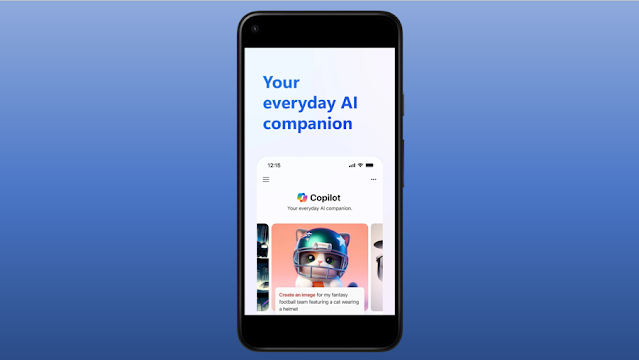How to Make Microsoft Copilot Your Default Assistant in android
Unlock the full potential of your Android device with Microsoft Copilot as your default assistant!
In this blog post, we'll guide you through the simple steps to seamlessly integrate Copilot into your daily workflow, harnessing its powerful features to enhance productivity and efficiency.
Say goodbye to limitations and hello to a smarter, more intuitive digital experience on your Android device.
How To set It as your default assistant
Download Bing Copilot App:
1. Go to the Google Play Store on your Android device.
2. Search for "Bing Copilot" and locate the official app.
3, Tap on the app to open its store page.
4. Click on the "Install" button to download and install the app on your device.
Enable Beta Tester Toggle:
1. Open the Google Play Store on your Android device.
2. Navigate to the "Bing Copilot" app page.
3. Scroll down to find the "Become a beta tester" section.
4. Tap on "Join" to become a beta tester for the Bing Copilot app.
5. Wait for a few minutes until you receive the beta update for the app.
Open Google Search App:
1. Locate and open the Google Search app on your Android device.
2. This app typically comes pre-installed on most Android devices.
3. If you can't find it, you can download it from the Google Play Store.
Access Settings:
1. Once the Google Search app is open, tap on your profile picture or initials in the top right corner.
2. From the dropdown menu, select "Settings".
Navigate to Default Device Assistant:
1. In the Settings menu, scroll down and find the "Assistant" section.
2. Tap on "Assistant settings".
3. Under the Assistant settings, select "Device assistant".
4. You will see a list of available device assistants. Tap on "Microsoft Copilot" to set it as your default assistant.
Final Thoughts
with the simple steps outlined above, you've empowered your Android device with Microsoft Copilot as your default assistant. By integrating Copilot into your daily routine, you're tapping into a world of enhanced productivity and efficiency.
With its intuitive features and seamless integration, Copilot transforms your device into a powerful tool, allowing you to streamline tasks and access information with ease.
Say hello to a smarter digital experience on your Android device, courtesy of Microsoft Copilot. Embrace the future of assistance and unlock new possibilities today.
.png)